![图片[1]-子比主题(zibll美化) 文章列表悬停萝莉css特效-AA源码网 | 源码收藏](https://images.aaym.net/2023/09/20230921195413655-image-950x370.png!/format/webp/lossless/true)
今日分享的是WordPress子比主题增加文章列表悬停女孩萝莉css特效,图片可自行更换成自己喜欢的。
教程
将下方代码复制粘贴到子比主题后台设置—自定义代码—自定义css当中,将图片引用链接更改成自己的即可。
.posts-item:not(article):hover {
opacity: 1;
z-index: 99;
border-radius: 20px;
transform: translateY(-5px);
box-shadow: 0 5px 5px rgba(255, 41, 105, 0.2);
animation: index-link-active 1s cubic-bezier(0.315, 0.605, 0.375, 0.925) forwards;
}
@keyframes index-link-active {
0% {
transform: perspective(2000px) rotateX(0) rotateY(0) translateZ(0);
}
16% {
transform: perspective(2000px) rotateX(10deg) rotateY(5deg) translateZ(32px);
}
100% {
transform: perspective(2000px) rotateX(0) rotateY(0) translateZ(65px);
}
}
@media screen and (min-width:980px) {
.posts-row>*:hover {
transition:all 0.3s;
content: " ";
right: -5px;
background-size: contain;
background-position: center right;
background-image: url(https://images.aaym.net/2023/09/20230921194801822-decorate1.png);
background-repeat: no-repeat;
}
}上方代码引用的图片地址是本站的,有防盗链,记得替换成你自己的图片链接地址。
引用图片
自行保存下方图片,替换上方代码链接。
![图片[2]-子比主题(zibll美化) 文章列表悬停萝莉css特效-AA源码网 | 源码收藏](https://images.aaym.net/2023/09/20230921194801822-decorate1.png!/format/webp/lossless/true)
本文结束END
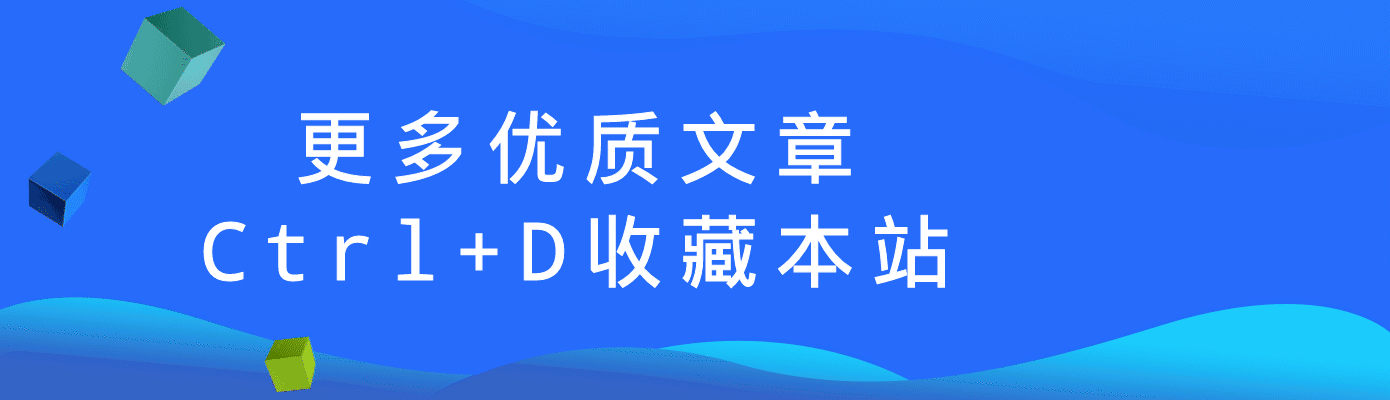
© 版权声明
THE END










![友情链接自助检测模块全开源代码文件 附详细教程 [Zibll子比主题美化]-AA源码网 | 源码收藏](https://images.aaym.net/2023/04/da45971f0c102727-500x222.png)





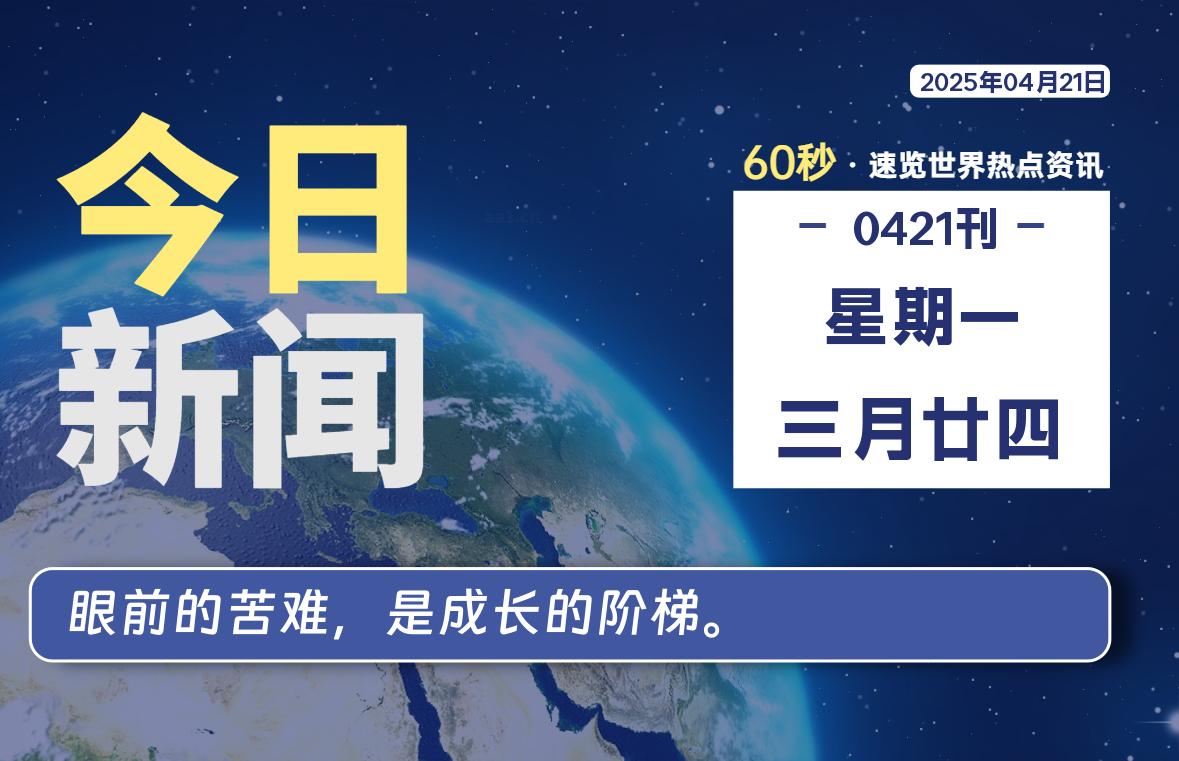
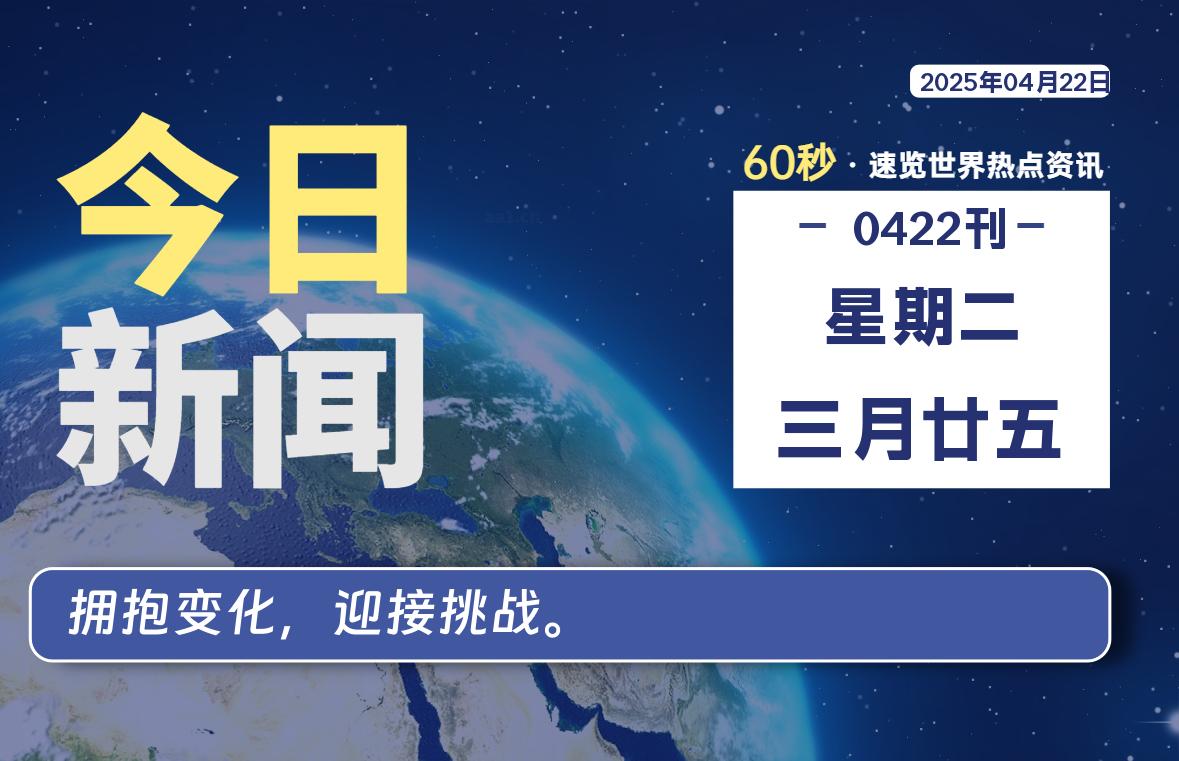
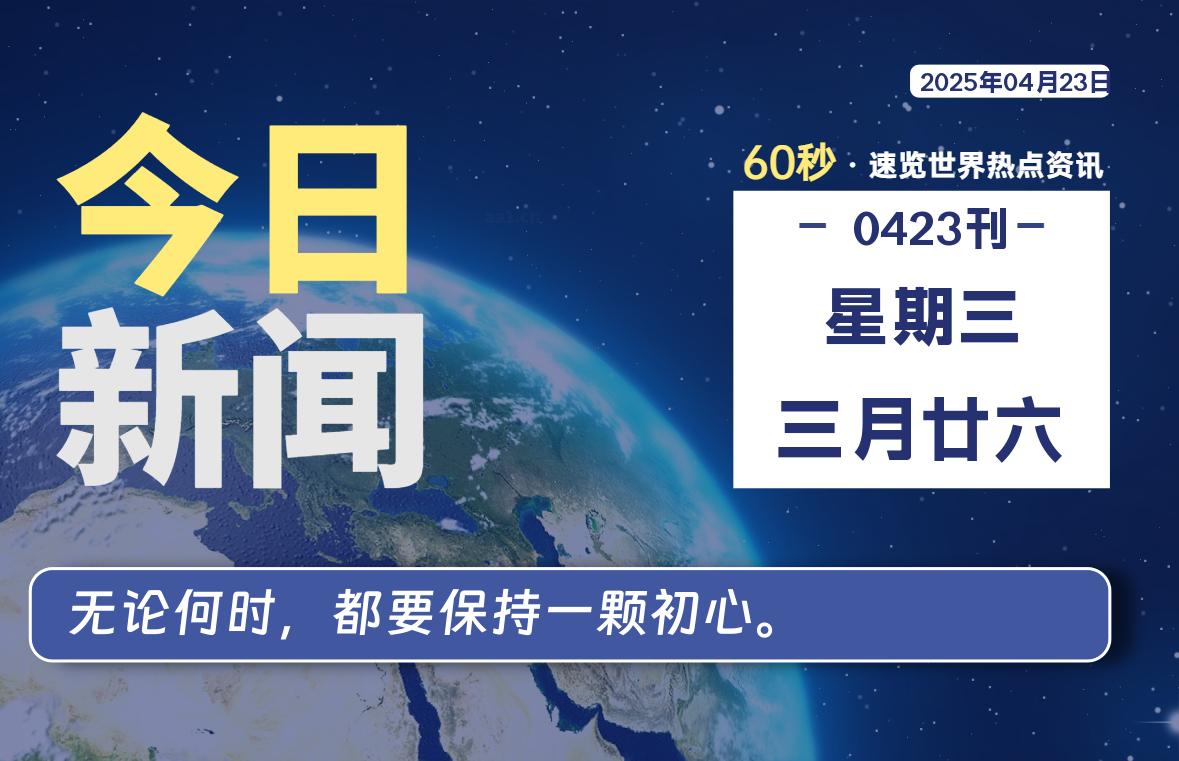
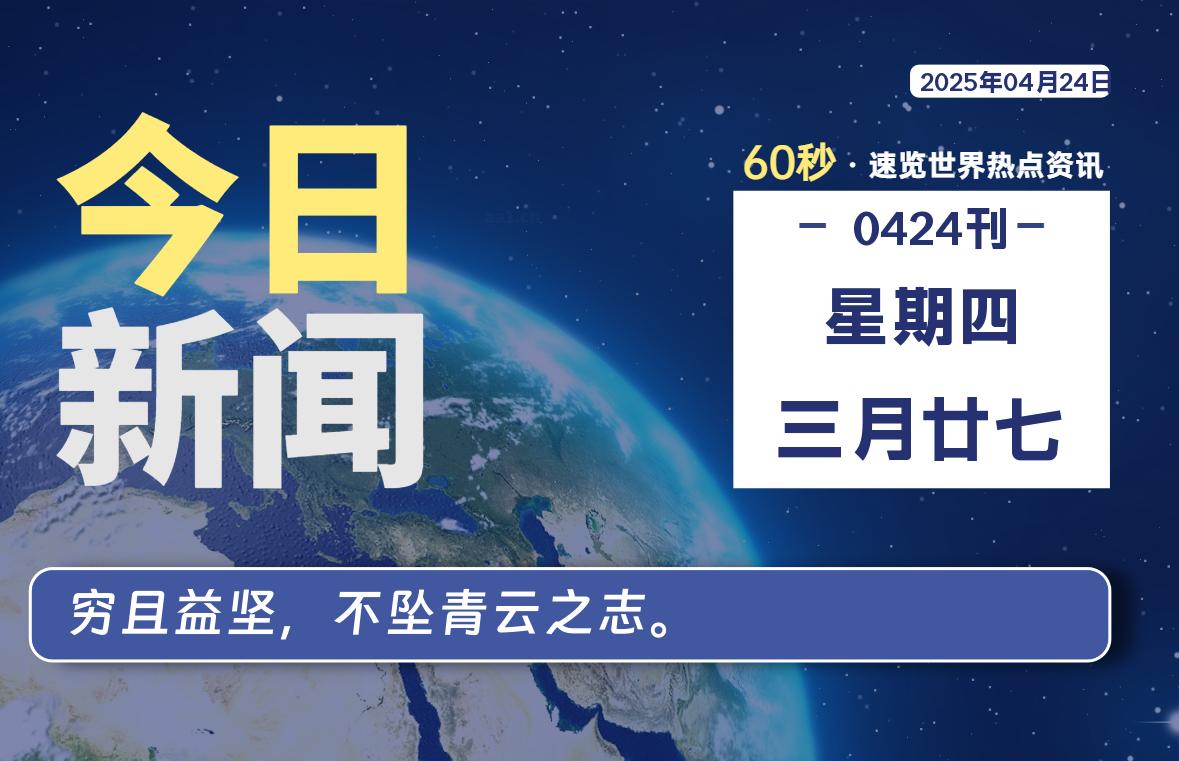
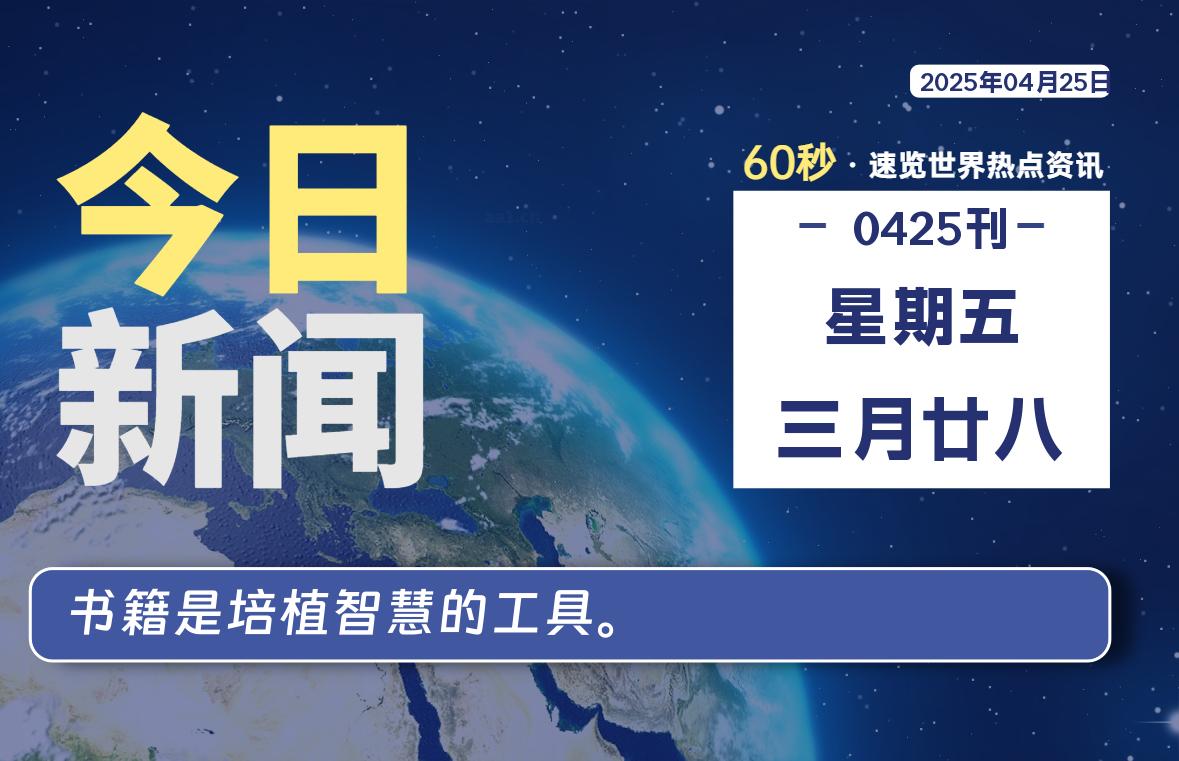




 提供CDN加速/云存储服务
提供CDN加速/云存储服务 备案号:
备案号:

暂无评论内容